Interac e-Transfer is a popular payment method that allows individuals and organizations to send and receive money electronically. In recent years, many churches have started using Interac e-Transfer as a convenient and secure way to collect donations from their members.
By setting up an account with a financial institution that supports Interac e-Transfer, churches can create a unique email address linked to their Interac e-Transfer profile and easily share it with their donors. With the ability to send and receive donations quickly and easily, more and more churches are turning to Interac e-Transfer as a modern solution for collecting donations.
Connecting your Interac e-Transfer email address to Kweeve is the best way to sync Interac e-Transfer Donations automatically.
Set up Interac e-Transfer Autodeposit.
Interac e-Transfer Autodeposit is an advanced security feature that allows you to set up your Interac e-Transfer account to automatically deposit the funds into your bank account without requiring you to answer a security question. This feature is handy for churches or non-profit organizations, as it eliminates the need to accept each transfer manually using the Question & Answer password step (which can be insecure and prevent someone from mistakenly depositing the funds into their bank account). To set up Interac e-Transfer Autodeposit, you must log in to your online banking account and follow the instructions provided by your financial institution.
Connect Interac Email to Kweeve
After setting up Interac e-Transfer Autodeposit, you must set up a Kweeve Account. After signing up for Kweeve and creating your Organisation, you can link your Interac e-Transfer email to Kweeve. Click on Link Interac Email.
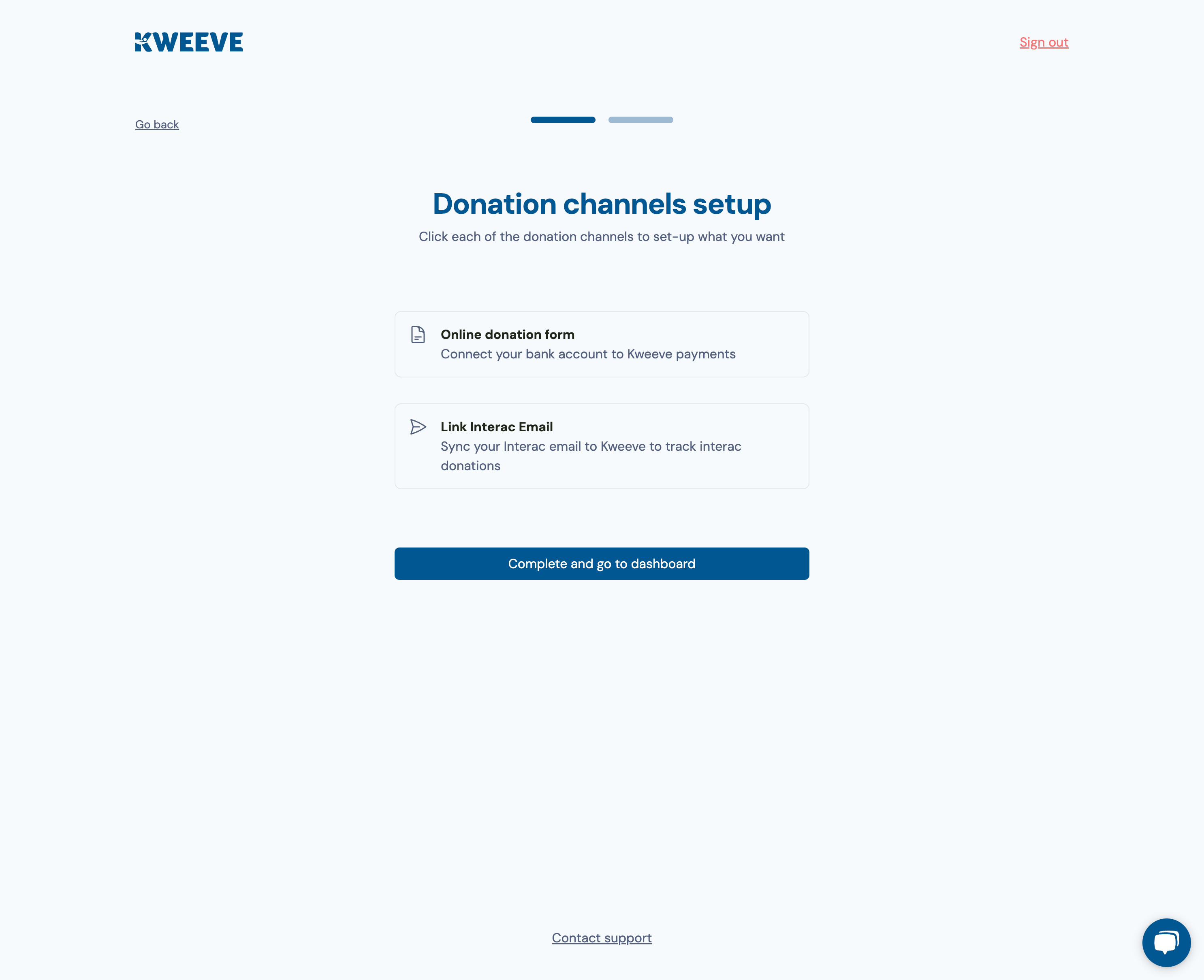
A modal for entering your Interac email details appears on click of Link Interac Email. Enter your Email IMAP authentication details in the email and password fields.
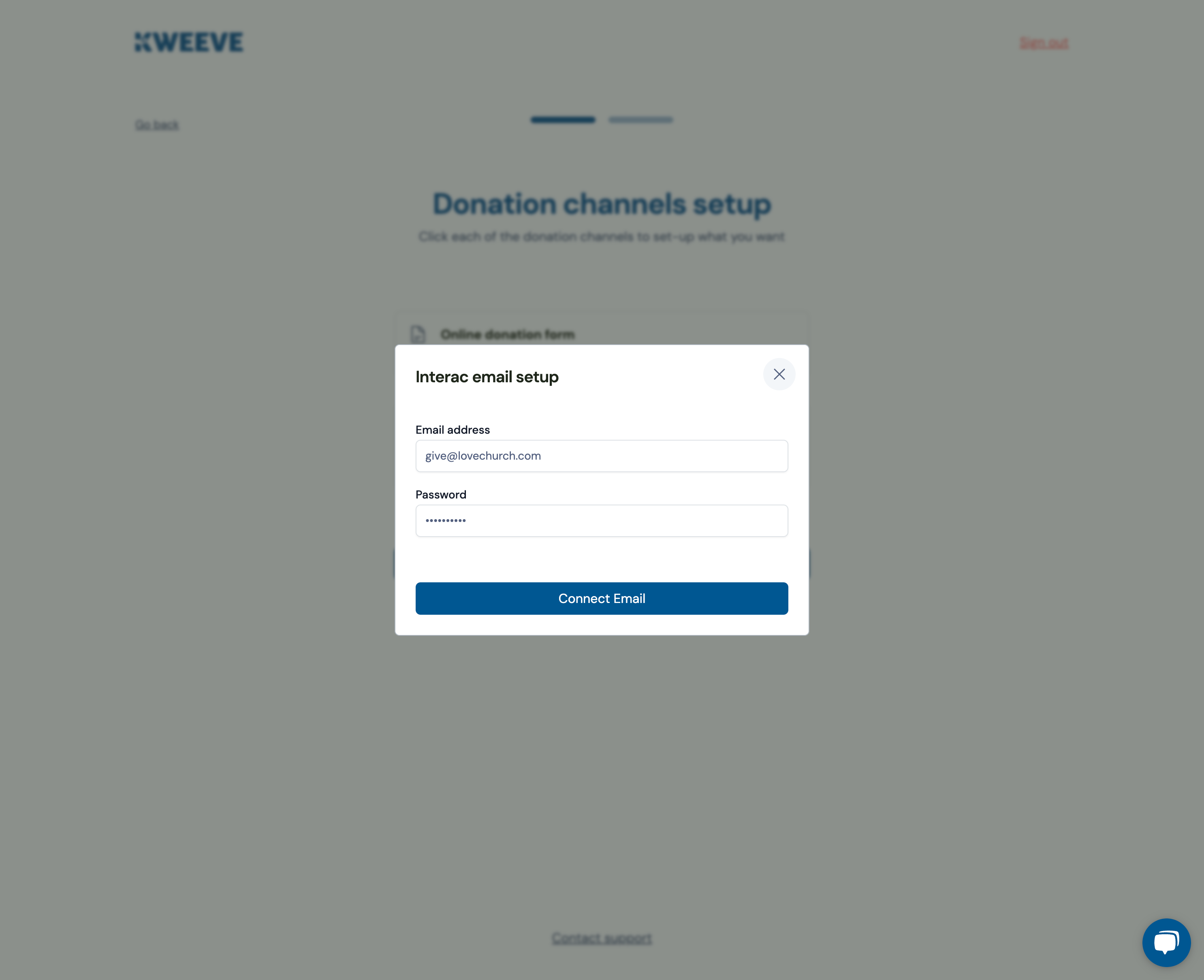
Once you connect your Interac email address, Kweeve automatically syncs Interac e-Transfer donations deposited in your bank account, and you can view them on the donation page.
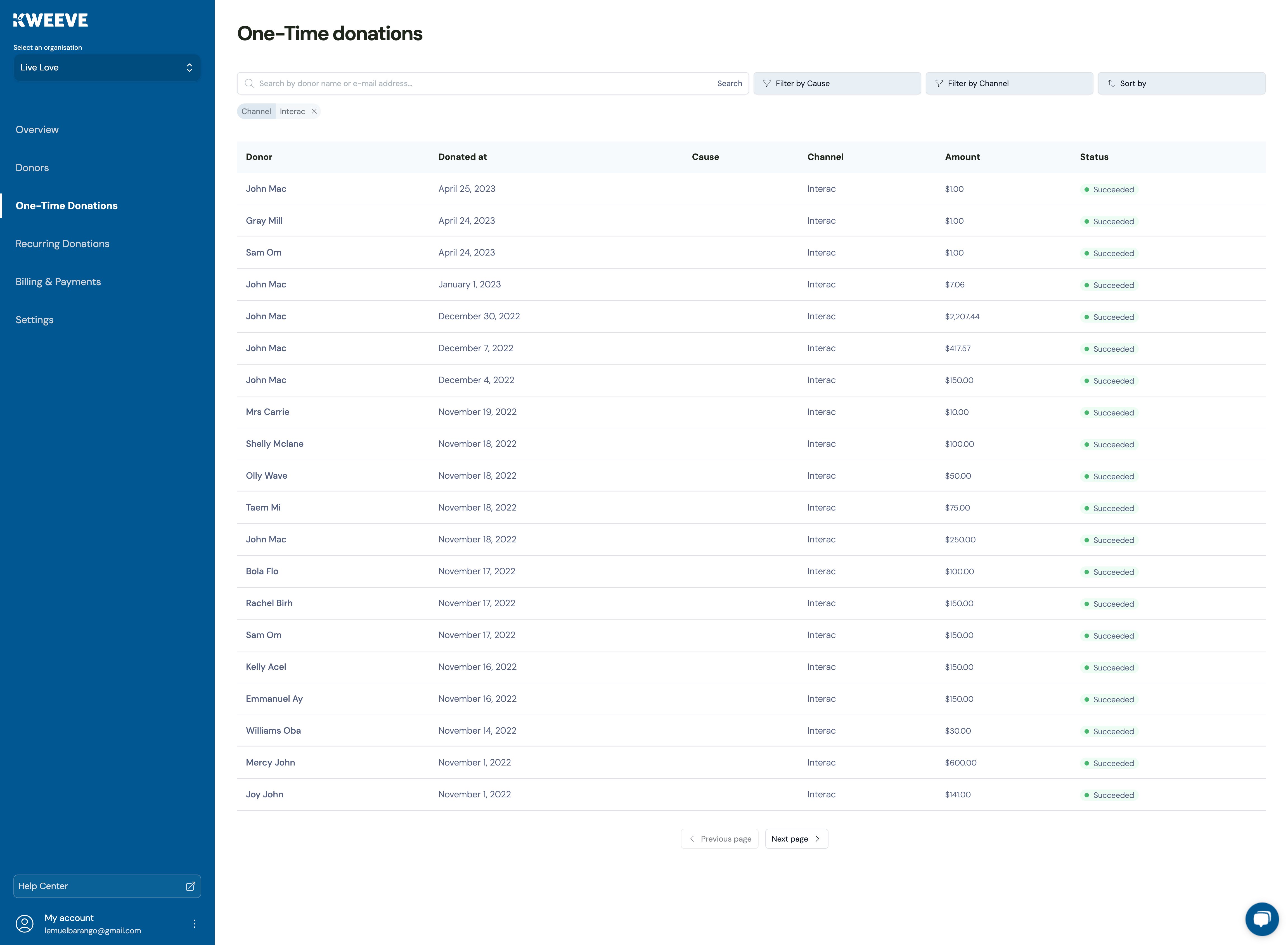
To receive a donation, your donors must log in to their online banking account and select the option to send an Interac e-Transfer. They'll then need to enter your Interac email address and specify the amount they wish to donate. You don't need to worry about setting a security question since your email is registered for Interac e-Transfer Autodeposit.
In conclusion, Kweeve creates a seamless way to help streamline your Interac e-Transfer donations. If you encounter any issues during the setup process or have any questions, please don't hesitate to contact Kweeve's support team for help. With these tools in place, you can quickly and securely receive donations for your church.
Helping thousands of donors give with ease
Get started for FREEKweeve is a very quick and simple way for our members to donate. Since implementing it at Chapel of Grace, I can attest that it's a very good system with a pleasant donor experience.
Pst. Ayeni
Lead Pastor, Chapel of Grace